
Ring doorbell and Kindle Fire Tablet setup
If you are looking for a cheap and easy way of viewing the ring doorbell, this could be a solution for you. We have used this in a hallway as a way of displaying who is at your door as you approach it. The reason we did this is as only one person in the household is using the ring app on the phone.
Also by using the kindle fire tablet as a monitor you can use this to display the weather outside, photos, news and calendar events 24/7. Our setup cost about £50 for the tablet and the case, making this solution affordable to any one.
**Known Versions still working
Automate 3.0.241
Fully kiosk browser 1.35.2
Ring 3.18.0
Fire OS 5.6.4.0
Google play services 19.2.75
Google Play Store 16.9.10**
Step 1
Buy a Ring Doorbell and install it.
Step 2
Buy a Kindle Fire tablet or Android Tablet.
Step 3
Install Google play store onto the Fire Tablet. (Android Tablet Users skip to step 4)
In order to have the ring app and other apps on the tablet you will need to sideload the Fire tablet with the Google Play Store. To do that you will need to download the following APK files onto the tablet (use the browser on the tablet to visit this page). Once they are downloaded you will need to go to the docs app on the home screen of the Fire Tablet and view the local files. In there will find the download file. When you click on it you will be asked if you want install the file. Click install. Repeat this for each of the files below. An example of each step needed to install is shown below.
- Google Account Manager APK
- Google Services Framework APK
- Google Play Services APK(if you have a 2017 Fire HD 8 use this version)
- Google Play Store APK
APK download and install.
1.Click the link above to go to the page where the APK file is located. Scroll down the page till you see a box with “Download APK”. Click that 2. The download will start automatically but if not click where it says to
2. The download will start automatically but if not click where it says to
3. Next you will see a pop up warning you that the file may harm your device. It hasn’t for us, so tap “OK” on the popup
4. Close out of the Silk browser and open up the built-in file manager app on your Fire tablet called “Docs”.
5.Tap on “Local Storage”.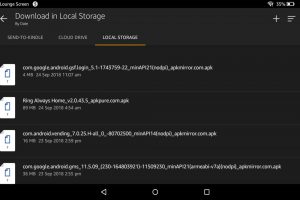 6. Tap on “Downloads” folder. In there you will see the APK files you have downloaded
6. Tap on “Downloads” folder. In there you will see the APK files you have downloaded
7. Click each one in this order and install each one
9. Google Services Framework APK
10. Google Play Services APK(if you have a 2017 Fire HD 8 use this version)
12. As you click on each one a new screen will appear with “Install”in the bottom right. Toward the upper-left corner it will say which APK you’re installing. Make sure you install in the order above.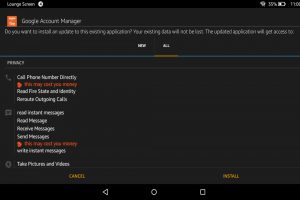
NOTE: If your “Install”button is greyed out, try turning the screen off, turning it back on, and unlocking your Fire tablet. The Install button should turn from grey to orange, allowing you to continue with the installation.

Step 4
Download the Apps on the Google Play Store
Having completed the above steps you will now find the Google Play Store app on the home screen of the Fire Tablet. Click on the app and sign into the store with your Google account. Once you have signed in the Google Play Store and Google Play Services will automatically update in the background. Give it tens minutes to do this before searching for apps. This saves having to update the Google services for some apps, which may occur when you try to install some if the update hasn’t finished automatically.
Start searching the play store for the apps you will need. For the automated ring pop up to work you need to down load the Automateit app and the Fully Kiosk Browser. You can add what ever you like. Download these onto the tablet.
Step 5
Download the Ring APK
By downloading this older Ring App APK it will allow the app once loaded to automatically display the outdoor view when activated. The latest version on the app store you will have to manually select the live view once the notification triggers. This isn’t what we want to achieve with this tablet.
Download the Ring Always Home v3.18.0 APK here
Step 6
Install the Ring APK
- Once again visitClose out of the Silk browser and open up the built-in file manager app on your Fire table called “Docs”.
- Tap on “Local Storage”.
- Tap on “Downloads” folder. In there you will see the APK files you have downloaded
- Click the Ring Always Home APK
- As you click on each one a new screen will appear with “Install”in the bottom right. Toward the upper-left corner it will say which APK you’re installing.
NOTE: If your “Install” button is greyed out, try turning the screen off, turning it back on, and unlocking your Fire tablet. The Install button should turn from grey to orange, allowing you to continue with the installation.
Run the app once installed and set up your account. Test your doorbell links to the app.
Step 7
Launch Automateit App
Once the app launches you will need to create two rules
Rule 1: On notification from Ring, run the Ring App
In order to do this you will need to start a new rule, scroll down to apps, select the “Notification Trigger” then select the magnifying glass over icons icon on the next screen and select the Ring app.
Select Next, then select “Start Application Action”, again select the magnifying glass over icons icon and select Ring. Then hit next and save.
Rule 2: On notification from Ring, run the Fully App with a 1 minute delay
In order to do this you will need to start a new rule, scroll down to apps, select the “Notification Trigger” then select the magnifying glass over icons icon on the next screen and select the Ring app.
Select Next, then select “Start Application Action”, again select the magnifying glass over icons icon and select Fully. Before saving, click the delay start button and delay for a minute or two. This will mean after the period you have specified, the screen saver (Fully Kiosk App) will reappear on the tablet.
Step 8
Setup a Dak Board website to setup a display for your Device
Visit the Dakboard website at https://dakboard.com. Next Signup for an account. Once you have done this set up a screen. We used the predefined screen in the “Screens”menu option on the left side. Once you have selected this you will bring up a menu where you can specify Layout, Background, Calendars, Date / Time, Weather and News. Follow the instructions for each step. Once complete preview the page by clicking “View Screen”top right. This is the screen that will be displayed on the tablet once Fully Kiosk Browser is installed. Make sure to copy the web address for this page.
Step 9
Set up the Fully Kiosk Browser App
On the tablet home screen you will find the Fully Kiosk Browser App. When you first load this application, you can specify a website page to display as default and you can set this to full page. Once you have done this it will display the dakboard on opening.
Step 10
Test it works
With the Fully Kiosk Browser page displayed press the ring doorbell button. After a few seconds the door bell will sound on the device, then the app will load straight onto the live view page. After a minute or so, the dakboard on the Fully Kiosk Browser will reappear.
-DISCLAIMER- Digital Connoisseur is an Amazon Associate. As an affiliate I may earn a small commission for the review, recommendation, testimonial, and/or link to any products or services from this video (at no extra cost to you).



44 Comments
Hi my fire hd 8 is not showing ring notifications on the screen or doesn’t ring when ring is pressed I have tried everything h elp
I would delete the ring app and through the google play store, download the latest version of the app. Install that and set it up for your ring. That might sort out the issue.
Also check you have notifications on for the ring app in the fire hd settings.
Hi. Yes I’m having the same issue on a new fire hd 8 8th generation OS 6.3.0.1. I have now installed the new ring app from play store but unfortunately not receiving ring notifications.
it sounds like the issue is with the version of the Ring app. Versions newer than 2.0.43.5 will NOT open into live view and it has notification issues. You must find and load v 2.0.43.5. First uninstall any Ring app you may have on the tablet now. Then in a browser go to APKPURE, then search for Ring app, then click the “+” button to look for older versions. Find v2.0.43.5 and download/install it. IMMEDIATELY go into settings, find the Ring app, and tell it to NOT UPDATE. Maybe that will sort the issue
Thanks for your reply. I originally followed your instructions fully and installed only the old ring version which didn’t give notifications when motion or button was pressed, so I tried the updated version as you advised but still no notifications.
Thanks again for your help.
Perhaps this new fire hd 8 version doesn’t provide full ring app capabilities..
Cheers.
The only other area I can think where the Fire HD 7 and 8 Differ, is the google service APK download is different. Maybe try download a different version of that. Delete the ring app and reinstall an older version.
Hi there, I have also experienced exactly the same issue. I am using a Fire HD 8, set up as per instructions. Everything works except for notifications when someone presses the Ring Pro doorbell. I have also checked that all notifications are set to “on” for all apps on the Fire, but sadly can’t get the notifications to show up automatically. I’ve also tried installing the latest app from Google Play – sadly to no avail. Any suggestions?
You must find and load v 2.0.43.5. First uninstall any Ring app you may have on the tablet now. Then in a browser go to APKPURE, then search for Ring app, then click the “+” button to look for older versions. Find v2.0.43.5 and download/install it. IMMEDIATELY go into settings, find the Ring app, and tell it to NOT UPDATE. Maybe that will sort the issue.
The only other area I can think where the Fire HD 7 and 8 Differ, is the google service APK download is different (see above link). Maybe try download a different version of that. Delete the ring app and reinstall an older version. Let me know if this works.
Found a 2.0.43.5 Version , but i am not able to login. Cloud server is not available.
Is there another way?
Hi – thanks for this. Great instructions and all working.
I am using a Fire 7 and don’t seem to have any sound on the ring app (even when I press the unmute button). Is this correct or am I missing a setting / doing something wrong.
Thanks
There is the sound button on the live view. You can toggle that on/off.
Thanks – yes, I have tried that but for some reason, no sound comes out. I wonder whether I have missed a setting somewhere in the set-up process. Either way, it is a great solution and much more convenient for the ids than having to look at a phone!
Hi , Very good one , Thanks for sharing
,
Can use android phone for the same ,,,
Yes its a good way of reusing old mobile phones!
Hi,
2.0.52 is the oldest version on that link now. Do you know where I can get 2.0.43.5?
**Known Versions still working
Automate 3.0.241
Fully kiosk browser 1.35.2
Ring 3.18.0
Fire OS 5.6.4.0
Google play services 19.2.75
Google Play Store 16.9.10**
Links updated on the site
Nevermind, found it!
https://apksfull.com/download/com.ringapp/6685443
However, it looks like notifications do not work for the side-loaded ring app on the latest fire hd 8 and rings official response is that it won’t work since the Fire OS is not a supported OS (which is BS since they own it).
Hi, could a fire tablet be used as a monitor for the Ring doorbell 24/7? I would like to set up the doorbell as a CCTV alternative and use the tablet as the monitor, so we can always a view of the garden. Is this possible? I know I’d have to have the tablet plugged in to avoid the battery running out, but other than that is it possible?
I think it could be possible. I’ve done something similar with a reolink camera
Has something broken between the Ring server and this old version of their app? I tried this process and am unable to get the 2.0.43.5 version to load devices and events. It sits spinning saying “Loading more events…” and a temp message pops up saying “Cloud server unreachable, please contact support”, however if I install the latest version of Ring it loads fine but, obviously doesn’t work with the notification window launch. Everything else seems to work fine, the Fully – Dakboard combo, etc. Any ideas?
Also, this is on a Fire 7 (5th gen) running Android 5.3.3.0
**Known Versions still working
Automate 3.0.241
Fully kiosk browser 1.35.2
Ring 3.18.0
Fire OS 5.6.4.0
Google play services 19.2.75
Google Play Store 16.9.10**
Taken me a while to get this working. It something to do with Amazon not liking Google stuff on its device.
Thanks for taking the time to write this article. Unfortunately Amazon Fire 7 (just bought it) seems to have issues with notifications. FYI I have followed your instructions and installed the Ring app v2.0.43.5. Is this solution still working for you? Do you receive push notifications from the Ring App? Any workaround?
**Known Versions still working
Automate 3.0.241
Fully kiosk browser 1.35.2
Ring 3.18.0
Fire OS 5.6.4.0
Google play services 19.2.75
Google Play Store 16.9.10**
I’ve updated the links on the page
I find out that you must allow AutomaIt app to access your phone’s notifications, otherwise even if you get the notifications from Ring or any other apps notifications you want to use as trigger it will not work.
Although I figure out why the trigger wasn’t opening the app I still can’t make Ring App to go directly to live video when it’s triggered.
Any suggestions?
Why you need the fully kiosk browser app when you can just download the Dakboard app and set it to open with 1min delay when ring app gives an alert, what’s the difference?
I didn’t know dakboard did an app.
Yes, there is a Dakboard app available in the play store.
Did you find out why the ring app does no go straight to live video?
I did not know that. Must be an add-on since I made the video. thanks
Anyone else is having this issue?
When the rule to open the Ring app execute with version v2.0.43.5, OS 5.3.6.4 live feed never shuts down. It still open until you press the hang up button. What about if there is no one home to answer from the tablet, it will kill the battery very quickly and the doorbell won’t be available again until live video is close in all linked devices.
I notice it because I set the Dakboard to kicked back in after 5 minutes and the video from ring was still open live in the background.
Is there something I am missing in the settings?
I have a fire 7 tablet and a ring doorbell 2. Everything works as per your instructions but im unable to get the ring app to automatically open in live view. Please help
I’m having the same issue. I believe Ring has changed how their app works for live views. This wasn’t the case for older versions but not all work as good. Its a case of installing each one at a time and finding one that works. I haven’t found it yet
Thx for the useful tip. Just one thing. Used an old Samsung GalaxyTab4 10.1.And installed Ring app version 3.18.0 like indicated. But when I ring the doorbell the ring app starts, but not on live view. I’m only getting the Dashboard view.. Is there some setting that needs to be set
I have the same issue now which means it must be the Ring app. I will have a look in the settings and see if it can be turned on. If not I will install an older version that does.
Any luck on finding the version that opens in live view?
no joy yet. The problem is amazon have blocked notifications from apps not from its app store. The best i get can it to view the dashboard when its triggered. The ring app is now on the amazon app store.
Notification won’t work on side loaded apps. Just download rapid ring from Amazon store. Rapid ring opens directly to live view via notification. Also, you’d want to use touchtask to “hang up” the call to stop the feed, since kill app function will only work rooted. To ensure the device wakes up when doorbell is activated, install glimpse notification app. This app will wake the screen and executive tasker actions.
Thank you. I’ve been searching for this guide. I’d picked up bits and pieces, but you put it together by addressing every little detail! I was a bit confused with AutomateIt until I realized the app I’d already had was Automate (used to hide Amazon apps, I believe). In the US, this setup seems to be working with the following versions: AutomateIt 3.0.241; Ring 3.20.0; same Fire OS; G play services 19.8.31; Play store 17.9.17; and Fully 1.36. Thanks so much. Now my Fire 7 2017 actually does what I was hoping it would do (it’s not great for a lot else). I haven’t looked into the Dak app, yet.
Within the last week, this setup stopped working. Ring had a pop- up saying to update the app as the older versions would not work. Did factory reset and attempted to redo this. The notification shows, but the ring app is not opening. I also added rapid ring. Maybe I can try more options tomorrow.
help pls! am not getting notification alert to my amazon tablet hd8 8th gen. from Ring doorbell pro.. why? someone knows if amazon fire is getting notification from ring doorbell? If not! there is anyway to able to notify my fire tablet? pls help! thanks!
Hi I still cannot get the ring app to stream live feed
If I use the older versions I get the cloud log in error
If I use v3.20 notification do not come through so nothing happens
If I use the latest version ring dashboard will open , but no live view?
Amazon is blocking side loaded apps. If you visit the amazon store on the tablet and download rapid ring, this will allow you to open directly to live view. I haven’t tried this myself yet.
Have my Amazon Fire 7″ tablet working and switching between my default Clock app and Rapid Ring, but only shows notification and not full screen video view.
Hi, I have tried to set up the ring with the automateit app as you mentioned in the instructions. My Problem is, that my Galaxy tab A receive notifications and I can see that the rule is executing (text says trigger –> action) but it does not open any ring app. It didnt work either with ring nor with rapid ring app. Does anybody know what can fix my problem?